Hiya,
As I wont have a camera till next week I decided I'd photoshop one of my pictures previously taken. Yeah, I used Gimp a free photoshop basically.
Yeah, I used Gimp a free photoshop basically.
I made the sheen by accident playing around with the Levels.
In Photoshop press CTRL+L
In GIMP, go to Colours->Levels.
This is also how I removed the majority of the white, adjust the level to adjust the block of white so it doesnt have natural grey shading, then selected it and deleted it.
I then added an extra layer to add the gradient.
Very simple, very easy and if it was just one figure that was worthy, It gives it that decent level quality.
I have a few photos of my landspeeder construction, so Ill make a post of that in a few days. I'll also write a bit of fluff, things I can do without a camera!
Horus Heresy 3e Review: Justaerin Terminator Squad
-
Warpstone Flux Rating: ⭐️⭐️⭐️⭐️4/5 stars. The classic Sons of Horus
terminator squad. Background.The Justaerin are the elite of the elite
within the Sons o...
3 hours ago





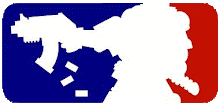
























4 comments:
thanks for dropping by... games workshop! ahhh i sold the rest of my stuff last year, used to love painting them, but i couldnt afford it hehe
I dig the sheen that is on the models... how'd ya do that?
I made the sheen by accident playing around with the Levels.
In Photoshop press CTRL+L
In GIMP, go to Colours->Levels.
This is also how I removed the majority of the white, adjust the level to remove the block of white, then selected it and deleted it.
Added an extra layer to add the gradient.
I have found for my unpainted models that the microsoft photoeditor if got with office provides good manual adjustment to contrasts and brightness especially with the midtones bar. Really helps bring up the details.
Post a Comment